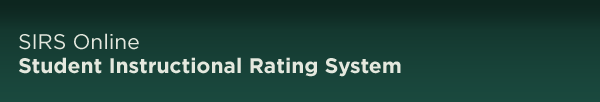« Return to previous page
Frequently asked questions
Information for students
- Why can I only fill out SIRS Online forms for some of my classes?
- Participation in SIRS Online is voluntary for MSU departments, so not every class will have an online survey available.
If a department does not participate, the classes for that department will usually fill out paper SIRS forms during a class
period.
- Why do I only have 20 minutes to complete a SIRS form?
- For security reasons, the SIRS Online application times out after 20 minutes of inactivity. Since the system does not
store identifying information for students completing the form, all input is lost after 20 minutes of inactivity. However,
you may reset the timer and keep the session alive at any time by clicking the “I need more time” button.
- What happens if I don’t complete the form within 20 minutes?
- If you do not indicate you need more time by clicking the “I need more time” button at the bottom of the survey, the
system will time out for security reasons. You will then need to return to the login page and start over.
- Why can’t I stop partway and return later to fill out the form?
- To preserve your anonymity, the system does not store any identifying information that would allow it to save a
partially completed form and associate the form with a student who leaves and signs on again later. For that reason, all
data entry on a given form must be completed within one session.
- Do I have to fill out all SIRS Online forms for all participating classes in one session?
- No. You may fill out as many forms as you want in each visit to the SIRS Online application. After filling out one or
more forms, you may log off and return later to fill out others. However, to preserve your anonymity the system does not
store any identifying information that allows it to save a partially completed form and associate the form with a student
who leaves and signs on again later. For that reason, all data entry on a given form must be completed within one
session.
- Can I decline to participate?
- There is an option on the SIRS Online form to decline to participate in the evaluation of the course. We hope, however,
students are willing to provide frank and constructive feedback so the information can be used to provide better
instruction in the future.
- I thought I was providing comments for another course, and I gave a great instructor terrible ratings. Can that form be
deleted? Can I do it over?
- No. SIRS surveys are completely anonymous and we do not associate any rating form with a particular student. The form
that you submitted cannot be identified as yours and therefore cannot be retrieved or deleted.
- Can my instructor see my ratings?
- All SIRS Online responses are reported as an aggregated summary. After the survey period has closed, instructors and
authorized department administrators are able to see aggregated results. Multiple-choice questions are reported as an
aggregate and all comments are listed by question and cannot be linked with responses from a particular student’s online
form.
- When and where can I see the survey results for SIRS forms?
- SIRS Online survey results are not available to students.
- Whom can I contact for more information?
- Call the IT Services Support Desk at (517) 432-6200 or send an email to sirs@msu.edu.
- How will I know when surveys become available?
- Students will be emailed information and reminders for their course surveys.
Information for departments
- What is SIRS?
- The Student Instructional Rating System (SIRS) provides an opportunity for students to evaluate the instruction they
receive in relation to (1) the provisions of the Code of Teaching Responsibility,
and (2) the various instructional models
in operation in the university. The purpose of this system is to provide student input toward assessing and improving
course design and teaching performance. The university and individual departments are responsible for designing and
administering their respective survey forms to obtain such evaluations.
- The results of these surveys are made available to
the instructor and to persons involved in personnel decisions, but are not made public. Teaching units may elect to
administer the SIRS survey forms in a paper format, use SIRS online for all classes, or use the paper format for
face-to-face classes and SIRS online for online/virtual classes.
- What is SIRS Online?
- SIRS Online is an application developed by the university to collect SIRS survey responses through a secure online
system. The application allows students to complete surveys for courses in which they are enrolled and for which SIRS
Online collection has been activated by the teaching unit.
- Do online courses automatically have the SIRS Online system in place for them?
- No. A unit must opt-in to participate in the SIRS Online system, whether they desire to do so for truly online (section 7XX courses)
or all other (hybrid, in-person, etc) course types.
- How can a teaching unit opt-in or opt-out of SIRS Online?
- A teaching unit can opt-in or opt-out of SIRS Online for online classes only or all classes by sending an email request
to sirs@msu.edu. The email must come from the teaching
unit’s chairperson or director. This system works best if the request is sent before the beginning of the term in which the
department wants to opt-in or opt-out. Joining or leaving in the middle of a term is possible, but this will exclude any
course section that has already passed its rating period. Plan for additional time if your department wants to create a
custom survey.
An Access Request Memorandum, using the Generic option, must be submitted for those
the department wishes to have administrative access. This form is sent up through the unit?s security contacts, and then to the Associate
Provost for Undergraduate Education’s (APUE) office. Once final approval is given by APUE, the request is provisioned by MSU IT. Please note
if administrative access is requested for any person other than the Chairperson or Director, an email from the Chairperson or Director should
be sent to Nate Clason in the APUE (e-mail: clasonna@msu.edu) providing their permission for this access.
- How does SIRS Online work?
- SIRS Online makes SIRS surveys available for classes in departments that have opted-in to the program. The system notes
whether a student has or has not completed a survey in order to ensure that students submit only one survey per course. The
students’ responses to SIRS questions are not linked to any individual identifier and are kept confidential.
In the SIRS Online form, a student may select an option to decline to participate.
- How do instructors and students know when SIRS Online is available?
- Affected students and instructors will be notified (and reminded) by email when SIRS Online surveys are available for their
classes.
- What are the advantages of using SIRS Online?
-
- The SIRS Online system eliminates the need to prepare and administer paper forms.
- SIRS Online will allow students the convenience of providing feedback at their convenience. Student access to SIRS
Online is limited to an established period near the end of a course.
- SIRS Online ensures student surveys are confidential and provides typed comments instead of handwritten ones.
- SIRS Online results cannot be lost or misreported.
- Finally, online collection gives more timely access to results. Instructors and teaching units using SIRS Online have
access to SIRS feedback one week and one day after grades are submitted for a course.
- Can we create custom surveys?
- Yes. Instructions for custom form creation are located in this PDF document.
- SIRS Online has three (3) types of survey forms available:
- The basic SIRS Online form.
- A SIRS Online form with additional custom questions after the basic questions.
- A custom form that may contain any number of questions of any type in any order.
A teaching unit may have only two survey forms active at one time, one for online-only courses, and the other for all
other courses.
Top of page
- What is SIRS?
- The Student Instructional Rating System (SIRS) collects feedback from students in all courses to provide instructors and
teaching units with feedback on their instructional practices. This feedback also contributes to instructor retention,
promotion, tenure, and salary decisions. SIRS are provided to students either by a paper form filled out in class or by a
teaching unit choosing to have their SIRS surveys done online.
- How are instructors and students notified?
- Students and instructors in participating courses are notified by email when online SIRS forms are available. The
notification period and the period during which the forms are open for completion depends on when the course starts and
ends, based on dates in the Registrar’s Office calendar.
- NOTE: Online SIRS will be closed for student submission when grades are submitted to the Registrar.
- Whom can I contact for more information?
- Call the IT Services Support Desk at (517) 432-6200 or send an email to sirs@msu.edu.
Top of page